Quick Training Guide
ID TECH VP3300 Configuration Tool
Configure your device in minutes!
Description:
The config tool is an “on demand” configuration app (IOS) that allows merchants to “download” the latest device configurations in their VP3300s readers
When should merchants use this?
Most of the time devices will be properly configured at our deployment facility (The Phoenix Group). At TPG all of our devices go through a configuration, set and QA process. Like any other process, this is not 100% accurate all the time and “misconfiguration” can happen.
1. Download App
 |
2. Enter last 5 digits of device SN and select Connect Device
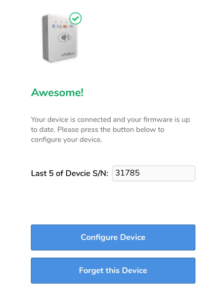 |
3. Wait 45-90 seconds
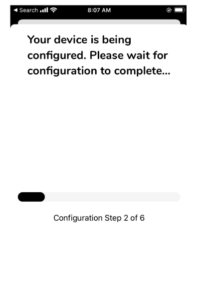 |
4. Your device is ready to accept payments
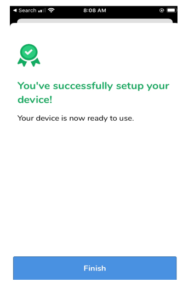 |
When should we recommend merchants downloading this app?
This app should only be downloaded if the merchant has not been able to successfully process transactions and/or is having issues running transactions with some but not all cards. If the merchant is unable to run a card present payment for 3+times during the activation process, we recommend suggesting the merchant to download the “Clearent Configurator App” and follow the steps suggested above.
Why Clearent reps need to encourage the use of this app in case of reader issues?
It costs us about ~$15/unit to send replacements. This app will only make us replace the devices that are truly defective and can not be “configured” properly.
Definitions:
Device: refers to the VP3300 EMV reader
Configuration: The process of loading EMV credentials and preferences to device (e.g. 250 secs sleep mode)
